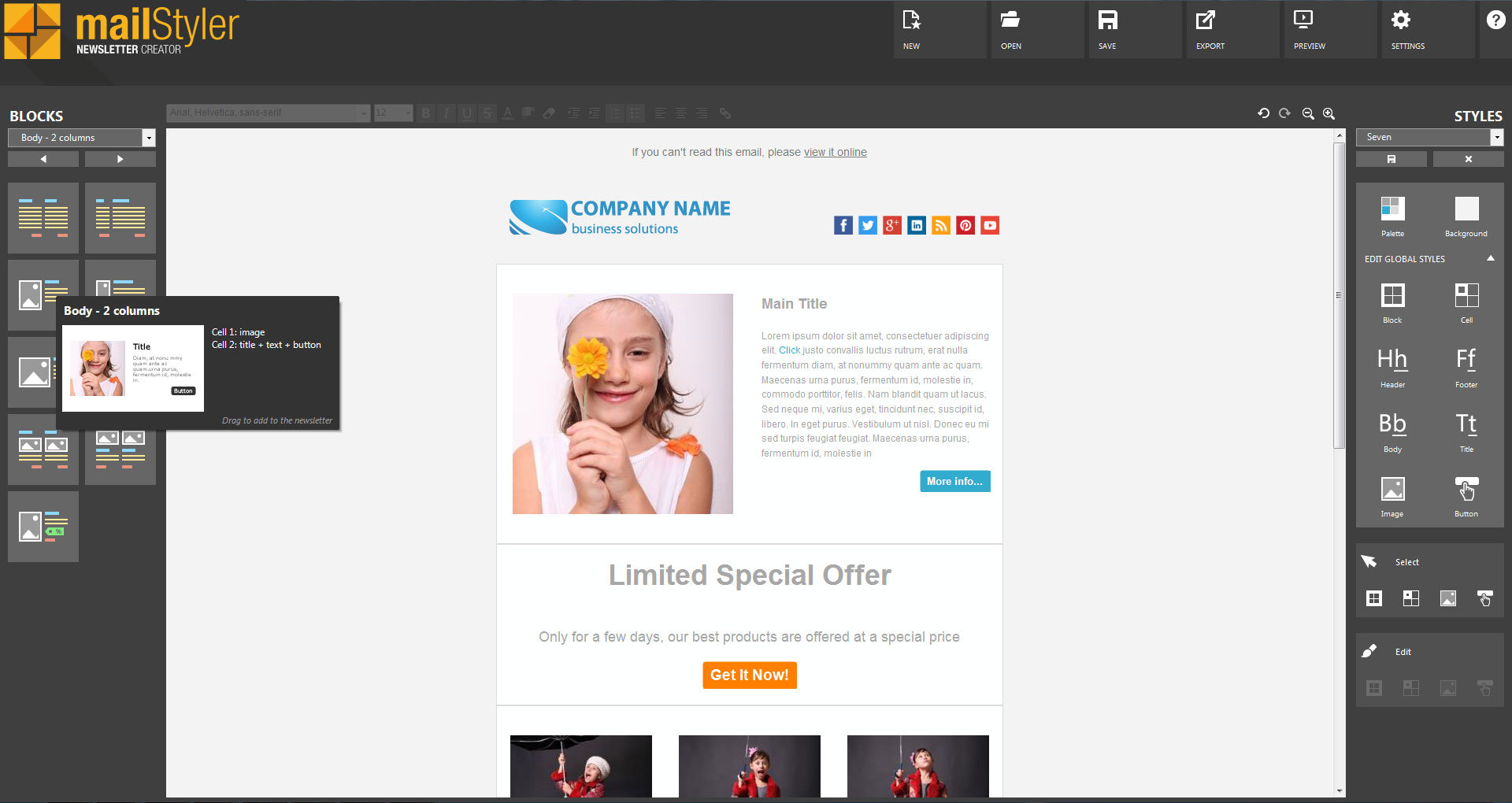MailStyler Newsletter Creator
You build and tailor an email template with our drag and drop editor.
We take care that the HTML code will be neat and responsive.
MailStyler is the world’s easiest-to-use newsletter creation software: it lets you build perfect email templates with a simple series of drag&drops, without writing a single line of code.
No monthly fees: for a one time payment you get a lifetime license and you can create unlimited newsletters. MailStyler is ideal for everyone who needs to send a custom email message: whether you are an expert marketer or a beginner, a webmaster or a secretary, it’s always the right choice.
You’ll be able to create an effective responsive newsletter in seconds, complete with your images and content, with the certainty that it will always render correctly in any email clients. Being a software, MailStyler is s also extremely quick and much more powerful than all similar online template builders or newsletter editors.
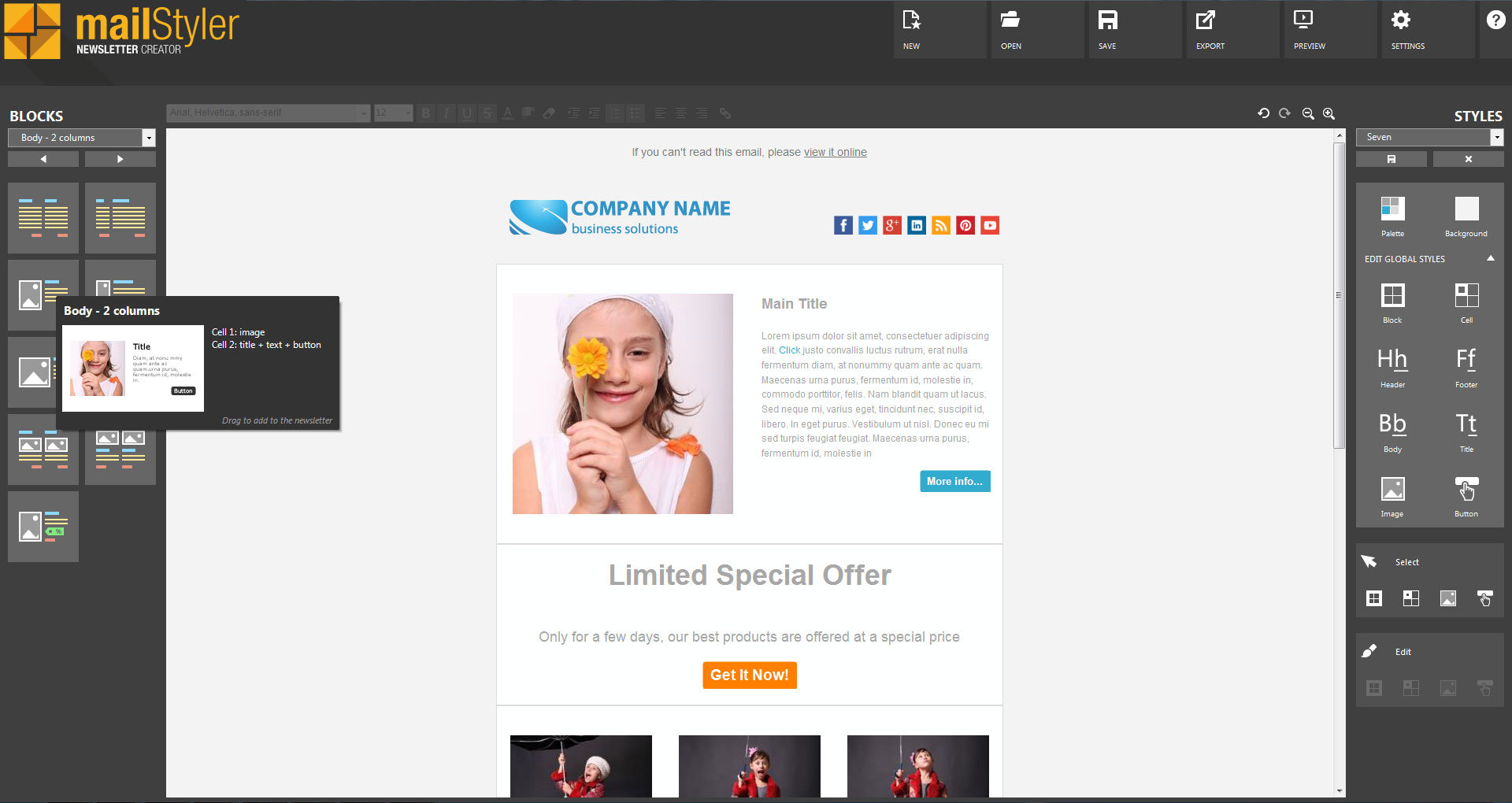
You build and tailor an email template with our drag and drop editor.
We take care that the HTML code will be neat and responsive.
MailStyler is the world’s easiest-to-use newsletter creation software: it lets you build perfect email templates with a simple series of drag&drops, without writing a single line of code.
No monthly fees: for a one time payment you get a lifetime license and you can create unlimited newsletters. MailStyler is ideal for everyone who needs to send a custom email message: whether you are an expert marketer or a beginner, a webmaster or a secretary, it’s always the right choice.
You’ll be able to create an effective responsive newsletter in seconds, complete with your images and content, with the certainty that it will always render correctly in any email clients. Being a software, MailStyler is s also extremely quick and much more powerful than all similar online template builders or newsletter editors.
Features
- Create templates with drag-and-drops : MailStyler offers a WYSIWYG, drag and drop email editor which is so simple and intuitive that it’s impossible to make it wrong.
- Neatly coded templates that will always look great : Worried by email rendering issues? With MailStyler, all templates will look perfect on any clients or webmails (e.g. Hotmail, Gmail, Outlook, Yahoo Mail etc). That’s why you don’t need to code in HTML/CSS.
- No HTML/CSS knowledge is required : MailStyler lets you create emails and newsletters without any coding. You will simply combine our pre-made HTML blocks as you wish, building your newsletter brick by brick.
- Unlimited editing possibilities : The range of tweaks that you can do with MailStyler is huge, and far beyond any competitors: size, styles, margins, fonts, boxes, images… Anything can be modified in a few clicks, to build a truly unique layout that fits your brand identity.
- Images for any needs : MailStyler comes with a library of 2000+ images to enhance your creativity and help you compose an original design.
- Dedicated cloud space : The Pro version of MailStyler offers a dedicated cloud space where to put and manage your images, and forget once for all any FTP uploading issues.
- Compatible with all email clients, software and services : Each newsletter created with MailStyler is usable with all major email platforms, from the common free clients (Outlook, Thunderbird, etc.) to professional marketing software products and services (SendBlaster, MailChimp, etc.)
- Automatic image resizing/cropping : Need to fit an uploaded image to a newly adapted box? With our resizing/cropping tool it’s a matter of seconds. No more stretched pictures!
- Responsive blocks : For a newsletter that renders perfectly on smartphones and tablets, we provide responsive blocks that will automatically resize if opened on a mobile device. To offer the best readability also on small screens.
- Ready-made styles & palettes : MailStyler provides a tuned color palette with different balance of shades, to help you determine the best outfit for your email.
- One-click exporting : Once finished your design, you can export it as an .eml or .html literally with one click and use it on any professional marketing software products, services and clients.